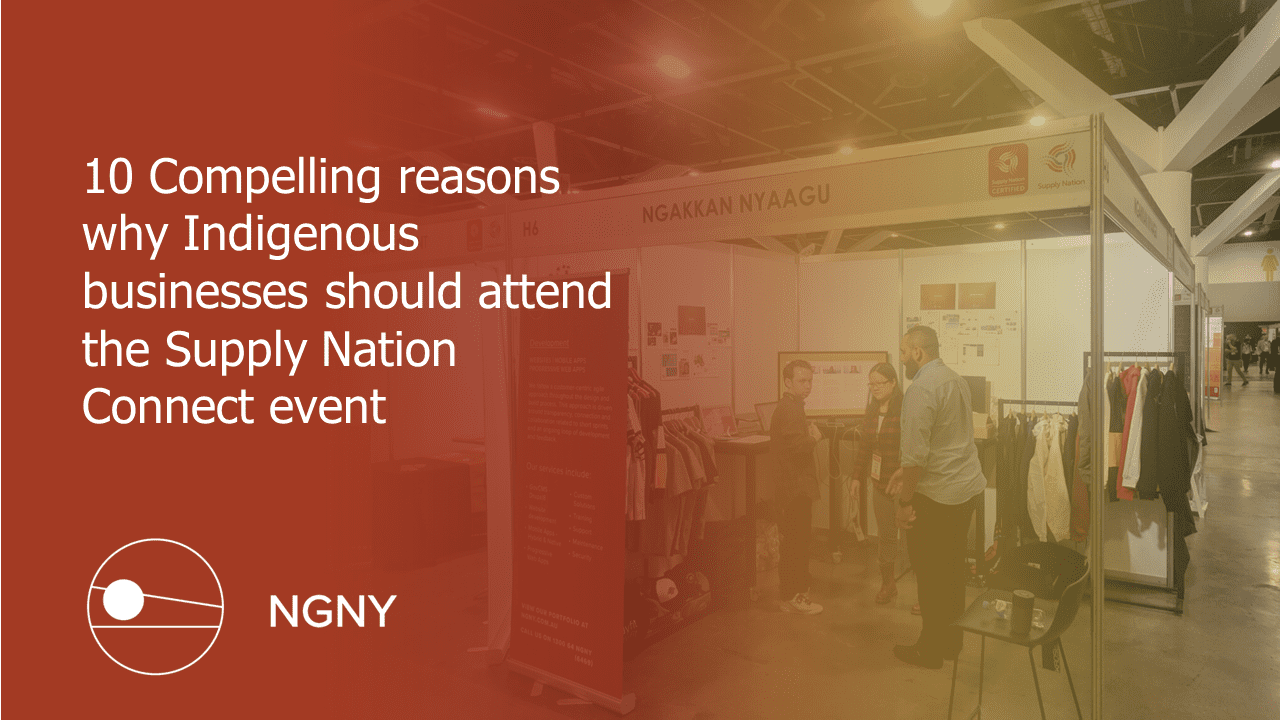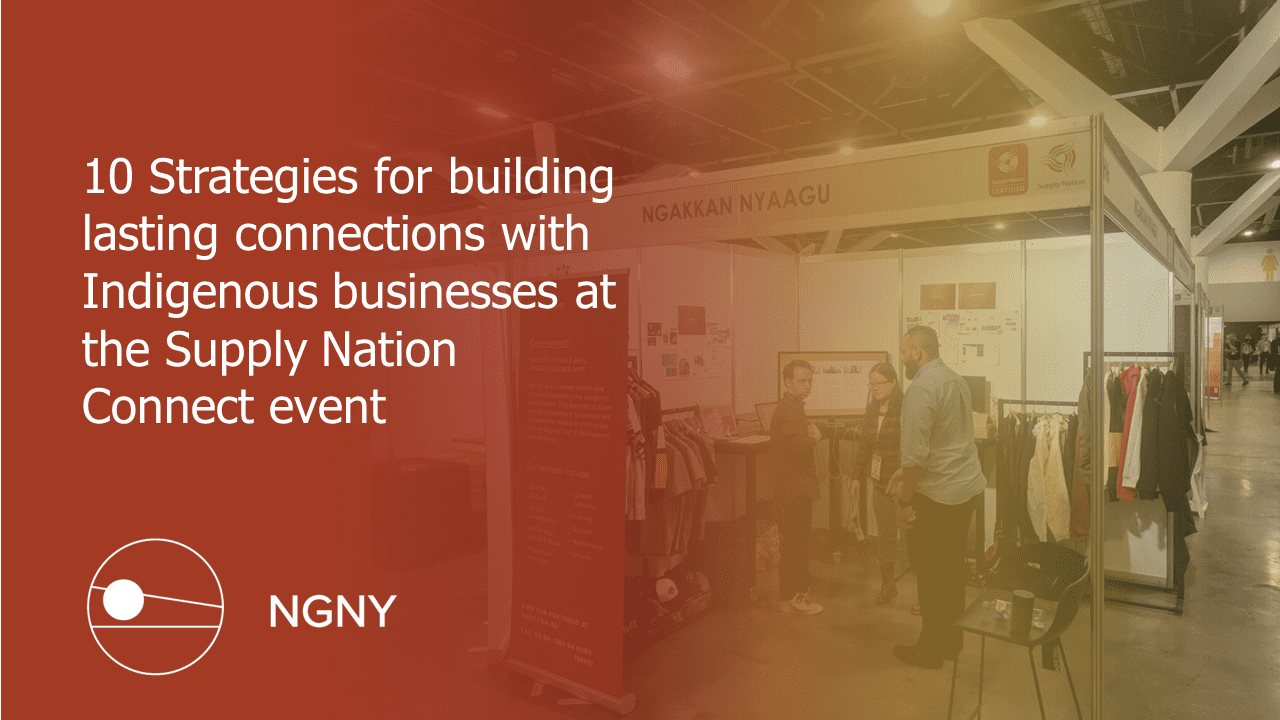In order to establish a strong online presence, a well-maintained website entails serious work. Further, a lot of transactions now can be done online which at most times necessitate giving out personal information. Every website can potentially be a target for malware, spammy links. In 2018 alone, over 18 million websites are infected with malware at a given time each week. Of this total number, 34% of businesses hit with malware took a week or more to regain access to their data. There are 230,000 new malware samples produced every day and it keeps growing. Before we get alarmed by this reality, we’re here to let you know that you can employ safeguards to keep your website safe and secure. It follows then that web security must be implemented to keep hackers and cyber-thieves from accessing sensitive information. Absent a robust security strategy, businesses risk the spread and escalation of malware, attacks on other websites, networks, and other IT infrastructures. Securing your site and learning how to protect against hackers is a big part of keeping your site healthy and safe in the long run.
- Use a secure password. There is a reason why there is a password strength indicator. Holding yourself to a high standard for password security is step one. You also need to make sure everyone who has access to your website has similarly strong passwords. One weak password within your team can make your website susceptible to a data leak, so set expectations with everyone who has access.
- Install security plug-ins. If you build your website with a content management system (CMS), you can enhance your website with security plugins that actively prevent website hacking attempts. Each of the main CMS options have security plugins available, many of them are for free.
- Keep all software updated. To protect your website from being hacked, always make sure your content management system, plugins, apps, and any scripts you’ve installed are up-to-date. If you’re running a website built on WordPress, you can check whether you’re up to date quickly when logging into your WordPress dashboard. Look for the update icon in the top left corner next to your site name. Click the number to access your WordPress Updates.
- Use a web-application firewall. A WAF protects your web apps by filtering, monitoring, and blocking any malicious HTTP/S traffic travelling to the web application, and prevents any unauthorised data from leaving the app. It does this by adhering to a set of policies that help determine what traffic is malicious and what traffic is safe. Just as a proxy server acts as an intermediary to protect the identity of a client, a WAF operates in similar fashion but in the reverse—called a reverse proxy—acting as an intermediary that protects the web app server from a potentially malicious client.
- Obtain an SSL certificate. .An SSL certificate is important because it secures the transfer of information – such as credit cards, personal data, and contact information – between your website and the server. While an SSL certificate has always been essential for eCommerce websites, having one has recently become important for all websites. Google released a Chrome update in 2018. The security update happened in July and alerts website visitors if your website doesn’t have an SSL certificate installed. That makes visitors more likely to bounce, even if your website doesn’t collect sensitive information.
6. Back up regularly. As a matter of fact, invest in automatic back-ups. The worst-case scenario of a website hack is to lose everything because you forgot to back your website up. The best way to protect yourself is to make sure you always have a recent backup. While a data breach will be stressful no matter what, when you have a current backup, recovering is much easier. You can make a habit out of manually backing your website up daily or weekly. But if there’s even the slightest chance you’ll forget, invest in automatic backups.